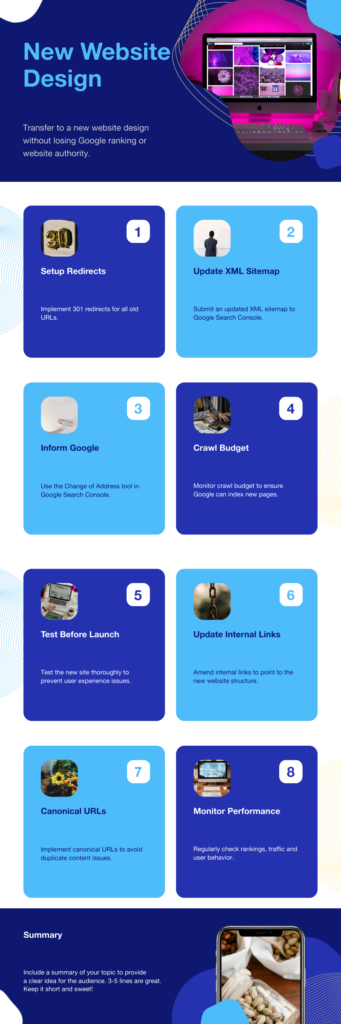Website Design and Redesign
Redesigning Pros and Cons
Redesigning your website can be a transformative move for your online presence, but it must be approached with caution to avoid detrimental impacts on your Google ranking and site authority. A website’s ranking and authority are built over time through consistent effort in content creation, SEO optimization, and user engagement. Disrupting these elements can have significant repercussions.
Firstly, changing URLs during a redesign can lead to broken links if not managed properly. If Googlebot encounters numerous 404 errors, it can negatively impact your site’s crawlability and indexing, which are crucial for maintaining search visibility. Implementing proper 301 redirects from old URLs to new ones is essential to preserve link equity and ensure users and search engines can find your pages.
Secondly, on-page SEO elements like title tags, meta descriptions, headers, and keyword-rich content need to be carefully transferred to the new design. These elements are pivotal for search engine algorithms to understand and rank your content. Neglecting them can lead to a drop in rankings as search engines may struggle to interpret the relevance of your content.
Moreover, redesigns often involve changes in website structure and internal linking. A well-structured site with a logical hierarchy helps search engines understand the importance and relationship between pages. Altering this structure without preserving SEO-friendly practices can disrupt the flow of link juice across your site, diminishing page authority and overall SEO performance.
User experience (UX) is another critical factor. A new design must enhance, not hinder, usability. Slow load times, poor navigation, or non-responsive design can increase bounce rates and decrease user engagement, both of which are negative signals to search engines.
In conclusion, while redesigning your website can offer aesthetic and functional benefits, it requires meticulous planning and execution to protect your hard-earned Google ranking and site authority. Ensuring continuity in SEO practices, careful URL management, and maintaining a positive user experience are key to a successful transition.
Transferring a website to a new design while maintaining its ranking and domain authority involves careful planning and execution. Here is a checklist and plan to ensure a smooth transition:
Web Design Change Checklist
- **Pre-Migration Preparation**
– Backup current website (files and database).
– Audit current website (SEO, content, backlinks).
– Benchmark current performance (traffic, rankings).
– Identify key pages (high traffic and high conversion).
- **SEO Considerations**
– Compile a list of all URLs.
– Map old URLs to new URLs.
– Create 301 redirects for all URL changes.
– Preserve on-page SEO elements (title tags, meta descriptions, headers).
– Ensure consistent internal linking.
- **Design and Development**
– Implement responsive design.
– Ensure fast loading times.
– Maintain or improve user experience (UX).
– Optimize images and other media.
– Verify cross-browser compatibility.
- **Content Management**
– Migrate content accurately.
– Ensure all media files are transferred.
– Update content if necessary for the new design.
– Retain existing comments and user-generated content.
- **Technical Setup**
– Test new design on a staging environment.
– Verify all functionalities (forms, login, search).
– Check for broken links.
– Implement security measures (SSL, updated plugins).
- **Analytics and Tracking**
– Set up Google Analytics on the new site.
– Implement Google Search Console.
– Ensure all tracking codes are transferred.
– Verify goal tracking and e-commerce tracking (if applicable).
- **Pre-Launch Testing**
– Conduct thorough testing (usability, performance, SEO).
– Get feedback from stakeholders.
– Fix identified issues.
- **Launch Day**
– Backup the old site again.
– Implement 301 redirects.
– Go live with the new design.
– Monitor server performance.
- **Post-Launch Monitoring**
– Check Google Search Console for crawl errors.
– Monitor analytics for traffic changes.
– Track keyword rankings.
– Check for 404 errors and fix them.
– Collect user feedback and address issues.
### Detailed Plan
#### Phase 1: Pre-Migration Preparation
- **Backup Current Website**
– Use backup tools or manual methods to save all website files and databases.
- **Audit Current Website**
– Perform an SEO audit to understand current rankings and backlinks.
– Use tools like Screaming Frog, Ahrefs, or SEMrush for detailed analysis.
- **Benchmark Performance**
– Document current traffic, bounce rates, conversion rates, and other KPIs using Google Analytics and other analytics tools.
#### Phase 2: SEO and URL Mapping
- **Compile URL List**
– Export all URLs from the current website.
- **Map Old URLs to New URLs**
– Create a detailed mapping of old URLs to new URLs to ensure proper redirection.
- **Create 301 Redirects**
– Implement 301 redirects for all URL changes in the .htaccess file or through your CMS.
- **Preserve SEO Elements**
– Ensure title tags, meta descriptions, and headers are transferred to the new site.
#### Phase 3: Design and Development
- **Responsive Design**
– Ensure the new design is fully responsive and mobile-friendly.
- **Optimize Performance**
– Use tools like Google PageSpeed Insights to test and improve loading times.
- **User Experience**
– Design with user experience in mind, making navigation intuitive and ensuring content is easily accessible.
#### Phase 4: Content Migration
- **Accurate Content Transfer**
– Use tools or manual methods to ensure all content, including media files, is transferred correctly.
- **Content Update**
– Review and update content to fit the new design if necessary.
#### Phase 5: Technical Setup and Testing
- **Staging Environment**
– Set up and test the new design on a staging environment to identify and fix issues.
- **Functionality Testing**
– Verify all site functionalities, including forms, search, and login processes.
- **Security Measures**
– Implement SSL and update all plugins to their latest versions.
#### Phase 6: Analytics and Tracking
- **Set Up Analytics**
– Ensure Google Analytics and Google Search Console are set up and functioning on the new site.
- **Transfer Tracking Codes**
– Verify that all tracking codes (e.g., Facebook Pixel, Google Tag Manager) are transferred.
#### Phase 7: Pre-Launch and Launch
- **Thorough Testing**
– Conduct usability, performance, and SEO testing.
- **Launch the New Design**
– Go live with the new design and ensure 301 redirects are in place.
- **Monitor Performance**
– Continuously monitor server performance and site functionality.
#### Phase 8: Post-Launch Monitoring
- **Monitor Crawl Errors**
– Check Google Search Console for any crawl errors and fix them promptly.
- **Monitor Traffic and Rankings**
– Keep an eye on traffic patterns and keyword rankings to spot any immediate issues.
- **Address User Feedback**
– Collect and act on user feedback to resolve any post-launch issues quickly.
By following this checklist and detailed plan, you can ensure a smooth transition to a new website design without losing your current rankings or domain authority.